Learn how to create an e-commerce store for your retail business to attract more potential customers and drive sales.
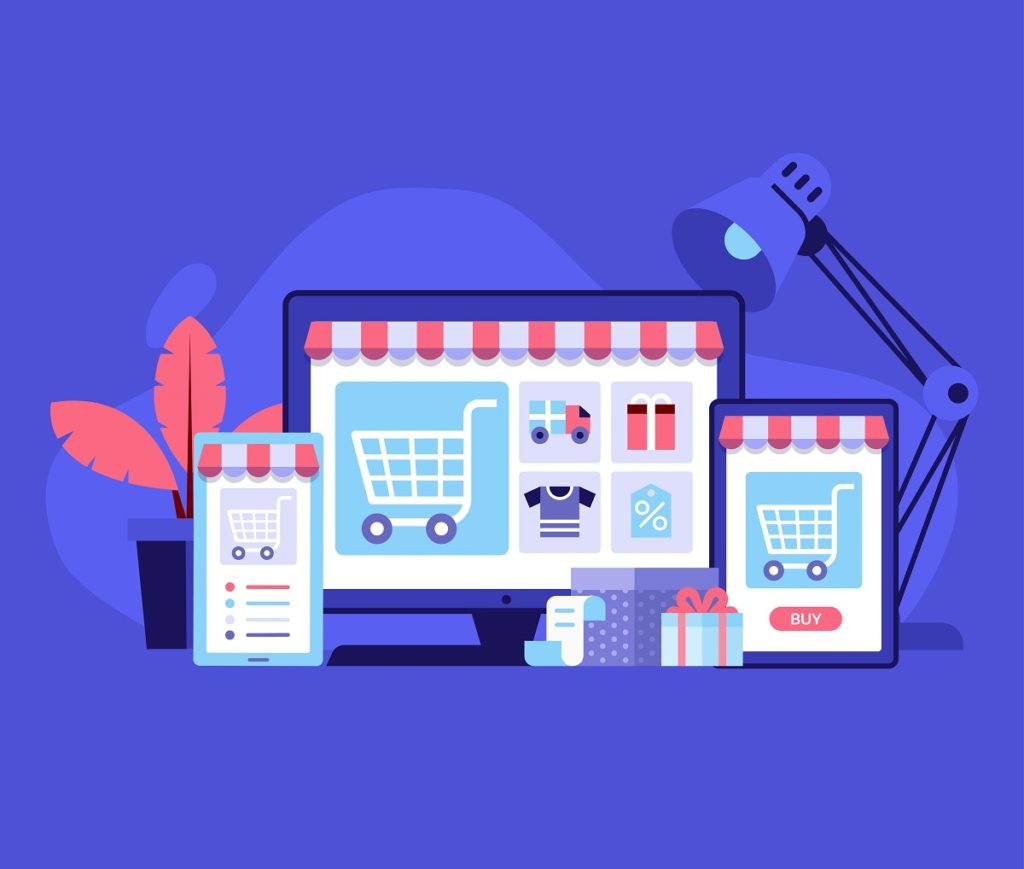
Online shopping has seen dramatic growth in popularity during the pandemic. In Canada, retail e-commerce sales increased by nearly 68 per cent between February 2020 and July 2022, and have stayed above pre-pandemic levels.
Customers also regularly use their mobile devices to shop, with 42 per cent of Canadian consumers shopping on their phones at least once a month. These numbers send a clear message to businesses not yet selling online: e-commerce is here to stay. It’s likely your customers will expect it as an option going forward.
An e-commerce shop can help you market to customers online, take payments and manage your inventory. You can sell to customers who never set foot in your physical retail space, making e-commerce a smart way to capture more sales.
How to build an e-commerce store
Before you can launch your online shop, you’ll need to decide which platform to use, how to best present your products for sale and how you want to operate your online business.
1. Assess your starting point
If you are already running a website for this business, you’ll have a domain or URL where it lives online. Figure out how your site was built, and explore options based on how your website was built and any available add-ons.
Decide if you want to keep your existing website and if it will meet your future needs. That way, as you choose how to build your e-commerce store, you’ll know what you need to consider for integration.
2. Select a content management system (CMS)
You’ll need a CMS to create a shop, add relevant content, upload and manage your inventory, and process all sales. If you choose a e-commerce platform that can handle this functionality, your online shop will be easier to manage as you’ll only need to learn one system.
Consider if the platform allows you and your staff to easily upload new information about products, and manage sales and tax reporting. Your CMS will be the foundation of your online presence and sales, so learn what will be needed from you to keep it updated and running smoothly.
3. Set up your new system
You’ll either be creating an account with your new CMS platform to set up one of the ready-built shops or getting web hosting set up to build out your e-commerce website on a new domain.
At this stage, you’re creating the basic functionality – ensuring your main store website and online shop are connected and you have all the tools you’ll need to get rolling.
4. Make design choices
No matter which platform you choose, you’ll likely need to choose a template or sample shop after which to model your e-commerce store. Platforms that support businesses just starting out will have more done-for-you options, while other platforms may let you do more customizing.
Each CMS will guide you through choosing options for what your store will look like, how your products will be displayed and what the shop layout looks like when viewed online.
5. Customize your site with content
When the basic structure of your e-commerce shop is ready and basic design choices are in place, it’s time to make the shop yours.
This is how you will welcome online visitors, so be sure to add your store logo in an easily visible spot and, where possible, make colour choices that align with your branding. You can also update important information in the header and footer, and link to your social media accounts. Create pages that tell shoppers about your company, store policies and other pertinent information.
6. Showcase your products
Consider how your customers will want to search for and find your products, and create product categories to help them find what they need. For example, if you sell home decor, create categories for wall decor, decorative cushions and blankets.
Remember these categories should be created to support the customer experience, not because they make it easier for you to upload items. Customers may be more interested in whether an item meets their needs than the brand. If brands are also important in your store, be sure to categorize what the item is and the brand.
7. Manage inventory
If you are selling products solely online, you will want to upload your inventory data into your shop so your CMS can track how many of each item you have and indicate to customers when an item is sold out. This way customers are only paying for items you have in stock and can ship to them.
If you also have a retail store where customers can enter and shop, you’ll want to integrate your point-of-sale system with your e-commerce store to ensure that you can track inventory coming into your business and going out to customers shopping in person and online.
8. Set up payment processing
Your CMS will help connect you directly to different payment options, such as credit cards, PayPal and Apple Pay. You can either partner with a bank to accept payments or use built-in software or services in your shop. Ensure your system is set up to charge appropriate taxes and track the tax collected.
Any payment processing will likely come with a fee, and it’s simply a cost of doing business and offering convenience for your customers. However, it’s good to have a close look at what fees will be charged and what they cover. For each payment option, you can weigh how valuable it will be to your customers and how much it will cost you to offer it.
9. Create customer policies
Decide how you’ll handle shipping costs, returns, deposits and other details before you begin selling online. Draft a policy to cover privacy and data collection, and create a page for it to live on your site.
These policies can evolve as your business grows, but you’ll be able to offer a smoother experience for your customers if you communicate from day one how your business operates and how you can support them.
10. Test and launch
Test your shop before you launch. Walk through the shopping and payment steps thoroughly to ensure customers can easily navigate your store, add items to their cart and complete their purchases.
Test all variables, such as multiple devices and payment types, and have more than one person test to see how things work before real people start shopping. A new customer who has a poor experience trying to shop with you is unlikely to want to try again.
11. Promote your new shop
Have a plan to promote your e-commerce store and drive customers to your shop. You may want to create a rollout plan that includes announcements on social media and through email marketing.
Be sure to link to your shop instead of your home page where possible, and invite people to visit your shop to help drive a better return on your investment.
When integrated with your website, an e-commerce store can act like a salesperson 24-7, even when a retail store is closed to walk-in traffic. You can operate your business at a lower cost, track your sales, customers and inventory more closely, and offer a better experience to more customers.

