To future-proof your website and ensure your SEO strategy will be viable for years to come, it’s important for marketers to focus on accessibility.
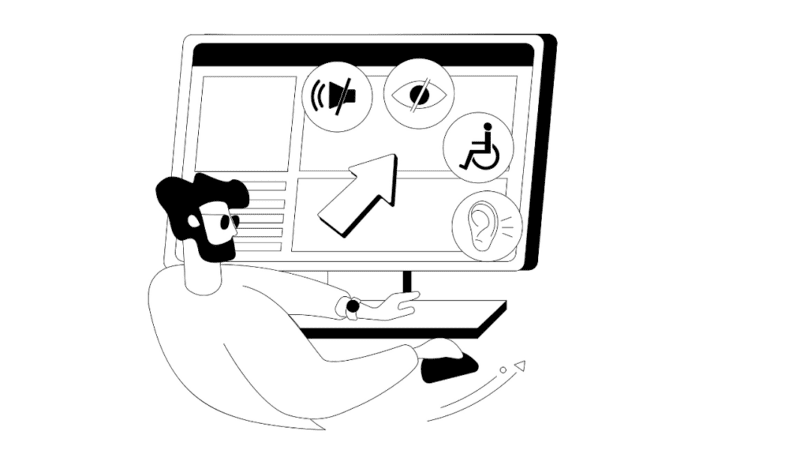
In a word, yes. Accessibility is already a key aspect of Google’s mission to “make a better web.” The world’s most popular search engine has stated, “Everyone should be able to access and enjoy the web” and that it’s committed to making sure this happens. In 2021, Google launched the Core Web Vitals initiative, a series of signals and factors tied to the user experience that determine search rankings.
In a nutshell, to rank high on Google, the search engine wants to trust you are authentic, that your site is secure, that you have high-quality, relevant content for searchers, and that your website is fast and easy to access for people of all abilities.
Fast facts: Ranking high on Google is critical for brands. Google has more than 70 per cent of the search market share and captures nearly 85 per cent of mobile traffic, according to HubSpot.
While most of the responsibility for web accessibility currently falls to developers and designers, search engine optimization (SEO) is expected to play a growing role in improving web content accessibility and making sure websites are easy for search engines to find and understand
What is Web accessibility
Web accessibility is about making sure websites are easy to understand and navigate for everyone – including people who have visual, auditory, cognitive, neurological and physical disabilities. The goal is to ensure that all users can easily find and access the information they want and that their online experience is positive. When brands focus on accessibility, consumer satisfaction and loyalty also improve.
There are about one billion people with disabilities around the world. Ensuring digital accessibility is an important way for brands to expand their reach.
In the U.S., the Americans with Disabilities Act (ADA) Standards for Accessible Design require companies to offer and maintain sites that people with disabilities can use and access. In Canada, the Canadian Standard on Web Accessibility requires all Government of Canada websites to conform to the international Web Content Accessibility Guidelines standard.
As of January 2021, Ontario’s Accessibility for Ontarians with Disabilities Act made accessibility a requirement for all public websites run by public sector organizations, as well as for private businesses and non-profit organizations with 50 or more employees. Other provinces are likely to follow suit. Leading organizations are already moving in this direction.
To future-proof your website and ensure your SEO strategy will be viable for years to come, it’s important to pay attention to accessibility and how SEO overlaps with accessibility metrics.
What is Web accessibility?
Web accessibility is about making sure websites are easy to understand and navigate for everyone – including people who have visual, auditory, cognitive, neurological and physical disabilities. The goal is to ensure that all users can easily find and access the information they want and that their online experience is positive. When brands focus on accessibility, consumer satisfaction and loyalty also improve.
Google, web accessibility and SEO
Google is always tweaking its search ranking algorithm to improve the user experience. Enhancing accessibility for people with disabilities is an important way to do that.
Here are seven ways to build accessibility into your SEO strategy:
Employ accessible website design
SEO goes beyond driving traffic to a website. The goal is to get visitors to take the actions you want them to take. This means making sure all your web pages are structured to ensure they are easy to use and show up when potential customers are searching.
Text size and color contrast, logical internal links, HTML sitemaps and compelling calls to action can help users with disabilities and search engine crawlers. If your site doesn’t load quickly in a web browser, has broken links or isn’t mobile friendly, you won’t rank as high as competitors’ websites that are fast, easy to access from any device and user-friendly.
Tip: A sitemap is a file with links to the pages, videos and other files on your site. It also shows the relationships between them. Users with visual impairments often choose HTML sitemaps to navigate through a site. Search engines like Google read this file to crawl your site more efficiently.
Simplify your URL
Use real words that make it clear who you are and what people can expect when they visit your site. Complex URLs are confusing and will hurt your ranking.
Put your keywords to work in your title tags and meta descriptions
A title tag is the title of a web page and what shows up on search engine results pages. It’s what a user clicks on to get to the page and a factor Google considers when assessing the page for usability and whether or not the content matches the user’s intent. Meta descriptions appear below your title tags and provide a short summary of what viewers can expect from your content. Accuracy in both is critical for screen readers and other assistive technologies to make their way through search results.
To improve visibility on search engines, make sure title tags are accurate, compelling, concise and feature your core keywords. For maximum impact, keywords should appear early in the meta description.
Be thoughtful about header tags
Header or heading tags allow you to organize a web page using distinct headings and subheadings. There are six levels of header tags: from H1 to H6. Breaking out information in blocks and identifying them with headers improves readability and makes it easier for users navigating web pages with assistive technologies to find the content they want.
Google also prefers content to be broken up into blocks with headings and subheadings because it helps all users find the answers they’re looking for quickly. Its algorithms are always on the hunt for content that directly answers user questions and Google will highlight this content as a featured snippet and resource ahead of the first organic search result.
Tip: Make sure header structure is logical, with headings appearing in their order of importance and in sequence. Each heading should accurately describe the content that follows.
Check out our guide on how to Optimize Content for Google’s Featured Snippets and Rich Results
Make sure image alt text supports users with visual disabilities
Alt text, or alternative text, explains visual images as they relate to the topics of online documents or web pages. The text is read out loud to people using screen readers. Image alt text also helps search engine crawlers understand an image’s subject matter and factors into search engine rankings. Accuracy is key.
Write descriptive, keyword-rich link anchor text
Anchor text is the blue underlined text that hyperlinks to another location on the web. To help assistive devices and search engines understand the topic of the linked URL, be descriptive, accurate and use keywords.
Transcribe audio and video
Transcribing recordings and videos provides a better online experience to users with auditory and visual disabilities and people who have slow Wi-Fi or are in public settings and can’t use audio. It also provides search engines with large blocks of text they can crawl for important keywords, which can help improve a brand’s visibility and engagement.
Tip: Include a link to the transcription. Be sure the transcription is a .txt file, which is widely accessible to assistive technologies.
Web accessibility and SEO will only continue to grow in importance. For marketers, combining the two is a win-win.

