Size matters in digital advertising. Postmedia Solutions shares the top-performing Google display ad sizes for successful digital marketing.

Did you know Wired.com invented the web display ad in October 1994? Back then, Wired was called HotWired, the digital version of Wired magazine. The display ad was 468 pixels wide by 60 deep and it set the stage for display advertising to become the foundation of digital advertising.
Twenty-seven years later, display ads continue to help brands build awareness about what they have to offer, drive traffic to websites and sell products. But only if they look good enough to entice users to click on them. Choosing the right display size will determine how much reach your campaign will have.
What is a display ad?
A display ad, also known as a banner ad, is the best-known format of display advertising. These ads feature embedded graphics and are delivered by ad servers. They can be static or animated and appear on designated spots (across the top, bottom or sides) of a web page or social media platform. In all cases, the goal is to get people to click on them at which point they will be redirected to the advertiser’s website.
The size of a display ad will either get you noticed and engage your target audience or not. Selecting the right dimensions, as well as having engaging copy, colours, design and a call to action will help you optimize your paid display advertising campaign.
How Google display ads work
Google display ads offer one of the most effective ways to boost brand awareness. That’s because they appear across the Google Display Network, which is part of Google’s advertising platform. The network reaches 90 per cent of all internet users around the world, across millions of websites, blogs, forums and Google-owned properties, such as Gmail and YouTube.
Google Display Network will put your ads on sites chosen by you or Google’s display algorithm. The biggest component of the two million-site network is made up of AdSense sites. These websites have agreed to receive and display relevant ads from Google as part of Google’s AdSense program and are paid when visitors click on them.
To place an ad, you can use any of Google’s 11 bidding strategies, including target cost per acquisition, enhanced cost per click, cost per view and the new maximize conversion value.
You can use display ads to:
- build brand awareness.
- generate leads and grow your customer base.
- retarget visitors to your site who haven’t yet taken the action you want them to take.
Most popular Google display ad sizes
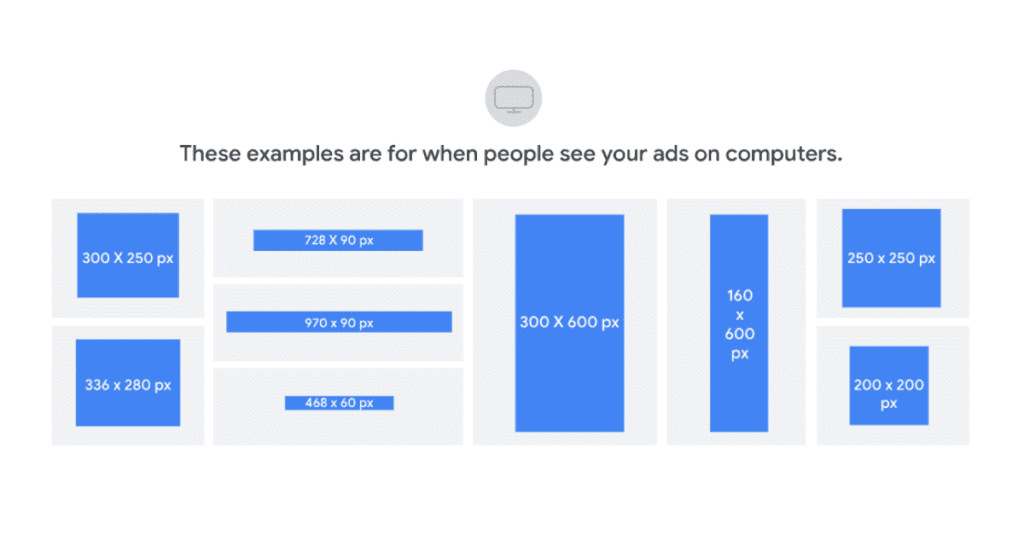
- 300 x 250. This is known as a medium rectangle. This wider yet compact display size is used by a range of ad networks and performs best when the ads are embedded in text content at the end of articles.
- 336 x 280. Also known as a large rectangle, this is essentially a bigger version of a medium rectangle display ad. It can be used on its own or as part of a multi-ad spot alongside the 300 x 250. Unlike its smaller counterpart, this display size is only used on Google’s AdSense network.
- 728 x 90 or leaderboard. This display size is used to grab attention and often appears at the top of the page, above the main content. This is a good option if your goal is to get your ad noticed by as many people as possible.
- 300 x 600. Sometimes called a “half page,” although it does not cover half of a page, this is one of the fastest growing sizes by impressions. That’s because it is bigger than all other display sizes, giving advertisers a better chance to get noticed.
- 320 x 100. The large mobile display is optimized for mobile and offers advertisers twice the height of the standard mobile leaderboard (320 x 50).
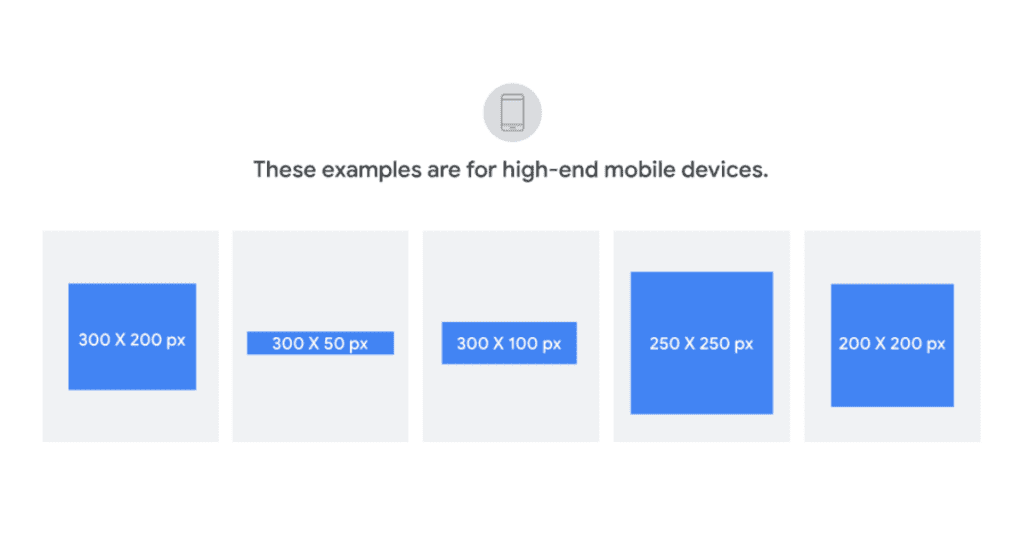
What makes a good display ad?
Every display ad should have four key elements: your logo; your value proposition; a unique image that represents what you do; and a call-to-action button.
Google Marketing recommends following three key principles to create effective display ads.
- Be compelling. The design, visuals, colour choice, typography, how you showcase your value proposition and your call to action all have to be intentional to capture your audience’s attention.
- Be concise. Communicate your key points.
- Be clear. Keep the overall design and messaging simple, straightforward and consistent across all ad sizes.
Display ads are an effective way to showcase your products and offerings. To get the most out of your campaign and maximize your reach, make sure you choose the right ad size.

