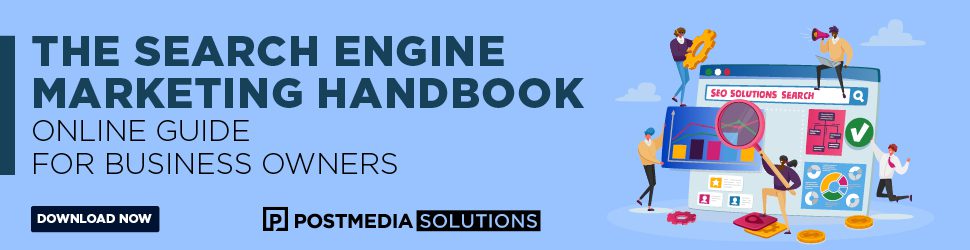Google Lens allows shoppers to identify products they see in images on the web, making online shopping more accessible and efficient.

Searching for information online has become second nature for most of us. We do it all day long, generating staggering numbers. Google processes over 100,000 searches worldwide every second – that’s over 8 billion daily!
As the leading search engine — attracting nearly 87 per cent of all internet searches — Google has long been where we go to look up what we need on the web. On the other hand, how we look up that information continues to evolve.
We have shifted from typing text into a search field to asking our devices and digital assistants to provide information. Now, advanced image searching is surging in popularity for its potential to make online shopping easier and more accessible.
Google image searches account for over 22 per cent of all searches, and Google is creating tools that help online shoppers and businesses make the most of this trend. In 2017, it launched Google Lens, which is a tool shoppers can use to discover, identify and source items they see in images online.
If you haven’t jumped on this development as an online seller, it’s time. Learn how Google Lens works and how to leverage its capabilities in your e-commerce shop.
What is Google Lens?
Google Lens is artificial intelligence (AI) that uses camera and image recognition technology to search the web visually. Instead of matching your text search entry to relevant text online, it will match what you capture with your camera to online visuals that match. You can download it as an app or add it as an extension on your PC or Mac.
Google Lens can be used to identify and discover things you see in an image online. In daily life, people might use it to identify birds, plants, food, logos or products they see in a photo. It can also be used to check the origin of an image that is making the rounds on the web.
The most significant impact on business owners is the ability for shoppers to spot something they might want to purchase and find it online. This powerful feature of Google Lens will drive big changes in online selling and shopping.
Google is looking to lead the pack in providing ways for users to seamlessly shop, search, discover and purchase online. The search engine has expanded its capabilities to allow shoppers to:
- Source and buy from photos online.
- Check in-store inventory from home.
- Browse clothing options with broader search terms online.
- Identify objects in the real world.
- Find similar items to buy if they can’t find a particular item.
These features allow shoppers to browse and buy like they would in a bricks-and-mortar store. In addition, they can window shop, get inspiration as they browse and search in-store inventory from home. Business owners can use these expanded search capabilities to help draw more customers to their e-commerce stores.
How does Google Lens benefit e-commerce sellers?
Google Lens is a handy tool for anyone wanting to learn about something they see in an image online. As a business owner, you’ll want to dig into how this tool can drive more traffic to your website – especially if those web visitors are potential buyers with a strong intent to purchase something you sell.
What has online shopping lacked? The ability to browse, be inspired and have a satisfying experience that feels like real life. There has been no way to allow shoppers to wander through stores, catch sight of a display or outfit on a mannequin, and be compelled to explore a new shop. Google is working to help sellers create that more natural shopping experience.
Google Lens helps customers discover your products and website, and removes obstacles from the customer’s path from discovery to purchase. In doing so, it is raising the standard for online shopping, with a focus on continuous improvement of the customer journey.
Helping customers navigate online shopping more easily can create better shopping experiences and increase the likelihood that a customer will buy from you and return to your online shop.
How do online shoppers use Google Lens?
Before Google Lens, a shopper wanting to find a jacket they spotted in a photo online would have to try to hunt down the item themselves. They might type a description into their search engine, then go through the search results.
We can imagine how many search results someone might get by typing in “long black jacket with hood” or something similar. Google Lens can help this shopper quickly search for the exact jacket in the image, then seamlessly connect with a business that sells it. Just like a salesperson in a shop, Google Lens will also suggest other items the shopper might like that complement the jacket. The entire experience is more efficient and positive for the shopper.
Google Lens can help people find products they want to buy, identify logos, explore local businesses, as well as scan and translate text they find on menus and signs. It holds the enormous capacity to help businesses create rich, rewarding shopping experiences online.
How to optimize your e-commerce site for Google Lens
Online marketers should take these steps to help ensure your website and e-commerce shop can attract new audiences using Google Lens:
- Take care of your SEO basics
Attracting more web traffic is only worthwhile if your site loads quickly and is easy to use.
Use high-quality images that you have resized, and add keywords and alt text.
- List your products on Google Shopping
Google allows all businesses to create these listings for free, so take advantage.
- Add lots of product images
More photos will allow people to easily find what you sell through image recognition.
- Sign up for Google Merchant Center
Provide details about your checkout process and create a product feed of items you sell.
- Show your logo in photos
Ensure your logo is visible on products, or show your storefront and signage.
- Include EXIF and IPTC data
Embed photos with data to help Google identify your website as the image source.
- Include structured data markup
Help Google understand your content by defining if your content is an article, recipe, product or video so it can display your images with a more expansive search listing.
Google is driving a massive shift from text and voice-based to image-based search, connecting shoppers and online sellers quickly and efficiently. Google Lens can smooth the journey from search to purchase, making it easier for customers to buy, increasing the chance people will buy from you and have an experience they’ll want to repeat.
With Google Lens, you can increase your capacity to attract interested customers to your website, boosting exposure and sales. AI technology may feel like a trend, but its capacity to drive sales for e-commerce businesses makes it a promising tool.
Interested in exploring how Google Lens can help attract more customers to your business? Connect with a Postmedia expert for a free consultation or download our SEM Handbook to learn more.