Learn how LinkedIn Message Ads can help you connect with target audiences and generate qualified leads with personalized advertising delivered at scale.
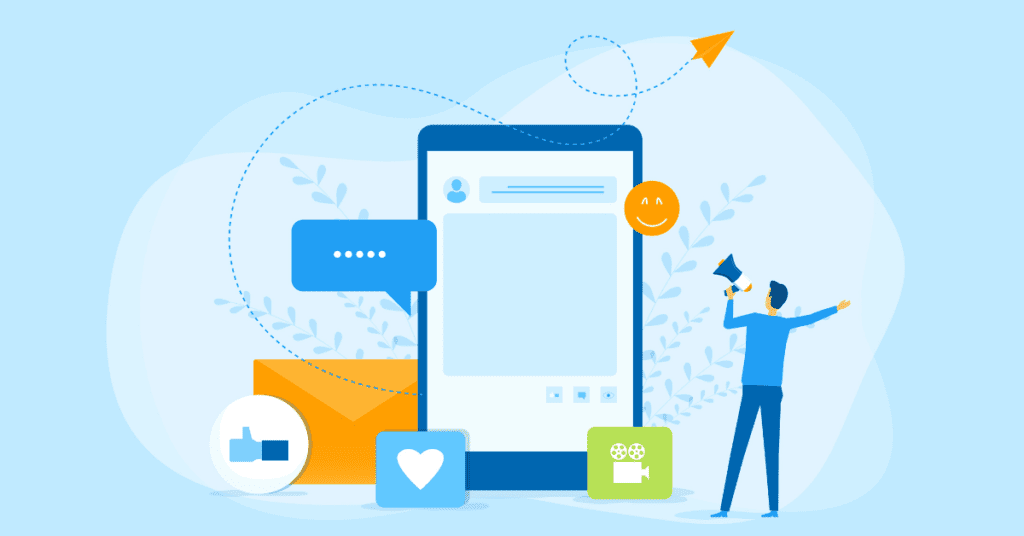
Are you using LinkedIn to reach key decision makers with your advertising? If not, you may be missing a chance to connect with valuable leads. LinkedIn can be an excellent fit for companies looking to reach B2B audiences.
That doesn’t mean it’s easy. Many companies are competing for users’ attention on LinkedIn. The trick is to find a personalized way to connect with potential customers and stand out from the rest. One option you can try is a LinkedIn Message Ads campaign.
Tips to create a LinkedIn Message Ad
- Creating your campaign
- Building your LinkedIn Message Ad
- Fine-tuning your ad
- Measuring and optimizing your results
What are LinkedIn Message Ads?
LinkedIn Message Ads, formerly known as Sponsored InMail, is a paid advertising feature on LinkedIn that lets you to send messages directly to users’ inboxes. While these messages are marked as “sponsored,” they appear as personal messages from one individual to another. This sets them apart from most ads generated by company accounts.
Message Ads come in two formats, one of which is called Conversation Ads and the other Message Ads. Both allow you to connect with LinkedIn users via their message inboxes to share event invitations, content you’ve produced or even product demos.
Message Ads are a good fit when you have a single call to action (CTA) for your potential customer. In contrast, Conversation Ads let you have multiple call-to-action buttons connecting to lead generation forms or custom landing pages. You can test both formats and see which performs best.
Benefits of LinkedIn Message Ads
The value of LinkedIn Message Ads is that you can personalize your ad with a user’s first and last names, company title and other personal details. You can also customize the campaign so messages appear to be sent from a relevant contact at your company, rather than as an ad blasted out from a generic company account.
LinkedIn is a professional platform, so you may be able to catch people when they are in the right mindset to consider offers that could help their business. With the detailed personalization, you can create ads that establish a meaningful connection with potential leads.
With LinkedIn Message Ads, you can:
- Create personalized outreach advertising campaigns with messages sent to your prospects from a relevant sender.
- Deliver messages to potential customers while they are actively using the LinkedIn platform.
- Increase lead generation and conversion rates with compelling calls to action in your messages and mobile-friendly features.
- Add Lead Gen Forms to messages to collect leads right on the LinkedIn platform.
- Stand out from other advertising with messages sent to uncluttered LinkedIn inboxes, instead of via regular email.
- Track conversions to measure the effectiveness of your message ads.
Personalization is key
Why is a personal approach so important when advertising on LinkedIn? Creating a personal connection can set you apart from a competitor who is simply running generic ad campaigns. Your ad can arrive in the inbox of a potential lead, warmly inviting them to take advantage of a special offer that seems perfectly curated for their needs.
Personalization in marketing helps create connections with potential customers that make them feel seen and understood. When you create personalized ad campaigns, you build connections. If you can make people feel like your message speaks to them personally, they’re more likely to remember you and consider acting on your offer.
Best practices to create effective LinkedIn Message Ads
LinkedIn Message ad campaigns are relatively straightforward to set up. There are step-by-step instructions and ad specifications provided on the platform, as well as a Campaign Manager that lets you monitor your ads on LinkedIn.
However, while creating the ads may be easy, there are ways to help ensure your campaigns perform well. Here are some tips you should keep in mind:
Creating your campaign
LinkedIn will ask you to choose your campaign objective from a list of options that include different awareness, consideration and conversion goals. These options include building brand awareness, increasing lead generation and driving traffic to your website. You’ll also build your audience, choose your language and add target locations.
The Campaign Manager has a built-in forecasting tool that will show you what you’ll spend to reach your target audience. As you adjust the target audience, you’ll see the potential cost of the campaign go up or down accordingly. You’ll have the choice of setting a total budget for your campaign or a daily budget.
Building your LinkedIn Message Ad
You will create your ad based on the objective you chose. You’ll select your format and a custom sender, so the message resembles a personal message in the recipient’s inbox. Draft a compelling subject line and a message that addresses your target recipient and their needs directly.
Keep the message brief enough that they can quickly read and understand your offer without losing interest. Be sure to include a clear CTA. You can use the custom fields to personalize your message with the recipient’s first and last name and other details.
Fine-tuning your ad
It’s a good idea to explore and use the features available in Campaign Manager. If your goal is lead generation, you can include a LinkedIn Lead Gen Form to collect leads from your ads.
You can include a landing page URL and, as you build out your ad, you’ll notice a spot for an image. Be sure to include an image here, as it will prevent another company’s ad from showing in that spot.
Measuring and optimizing your results
The LinkedIn Campaign Manager allows you to see your campaign performance, including details such as open and click-through rates. When you open this dashboard, you’ll see metrics for all your LinkedIn ad campaigns.
Remember that getting results can take trial and error, so don’t be afraid to test different subject lines and text. Just make sure you only change one element at a time so you can track what’s working.
Always keep your recipient in mind when creating LinkedIn Message Ads campaigns. These ads are a chance to offer them something that piques their interest enough to want to engage with you further. Your offer needs to be genuinely interesting to your lead for them to want to respond.
LinkedIn Message Ads offer a way to advertise at scale while still creating meaningful connections. Show people in your target audience you understand their challenges, and you’re likely to convert more leads into customers.
Unsure where to start? You can enlist an agency to create impactful messaging and manage your campaigns to be sure you’re getting the most out of your advertising budget.


