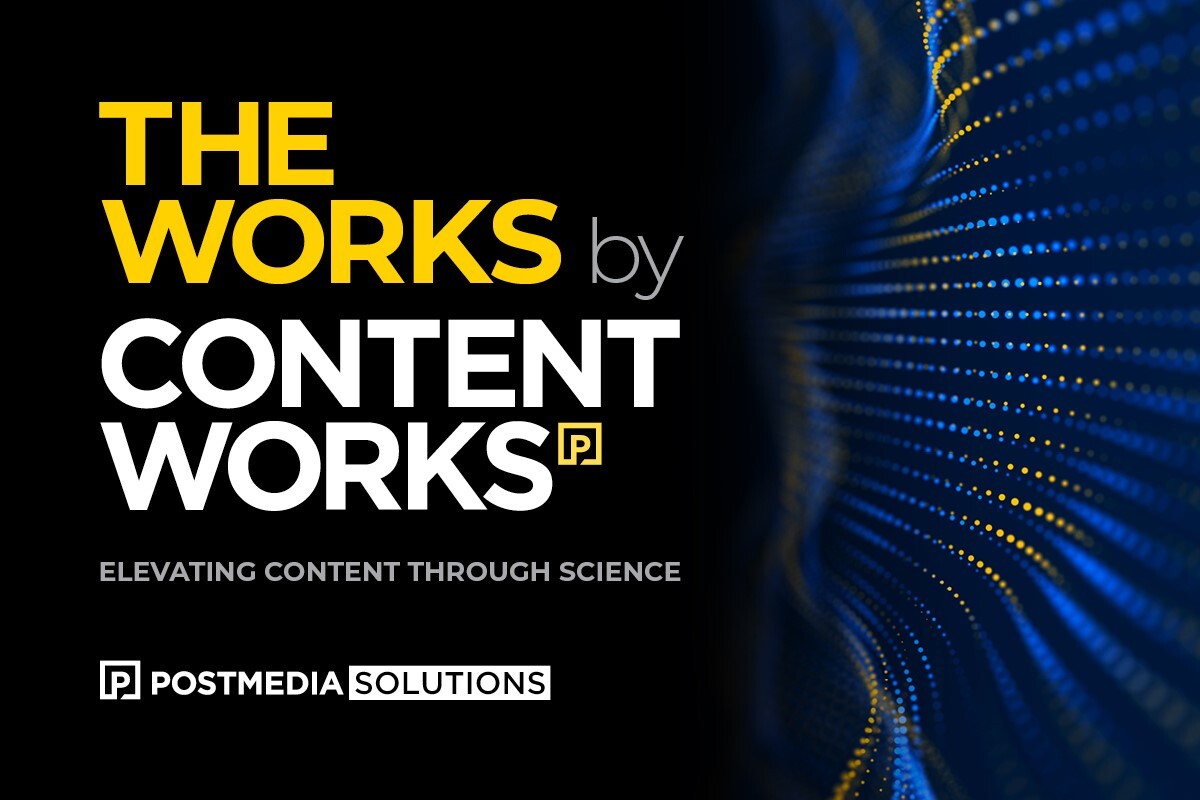Using hashtags on YouTube is a great way to help your target audiences discover your video content.
When it comes to sharing your digital content, trying different platforms can help you expand your reach. Having a YouTube channel to share videos and promote your brand can be an effective way to get in front of new audiences.
With 1.7 billion unique monthly visitors, YouTube gives you access to a massive audience. These users visit YouTube a staggering 14.3 billion times per month, watching everything from music videos to tutorials and product reviews.
There are many benefits to using YouTube for your business, but most marketers aren’t trying to reach billions, or even thousands, of people. Instead, you’re likely more interested in a curated audience of people who could become your customers someday. Reaching this audience is easier when you use YouTube hashtags.
The first step is to understand how to use hashtags work on YouTube:
- Understand what type of video content your target audience is consuming
- Check out hashtags on trending videos
- Do a competitive analysis
- Be strategic about your hashtags
- Focus on content quality
What are YouTube hashtags?
Hashtags are keywords that users on YouTube can add when uploading videos. These words or terms are written with a # symbol in front of them to become clickable links to other content that shares the same hashtag.
With hashtags, viewers can find better quality content that matches their interests or needs simply by watching for tags under each video and clicking on topics or keywords that describe their preferences.
How do hashtags work on YouTube?
Like other social media platforms, hashtags on YouTube are a dynamic way for users to find videos they’re interested in simply by clicking on the tag. Then, as people watch videos they like, they can continue to use the hashtags posted under each video to keep fine-tuning their search parameters.
How can I use hashtags to boost my marketing?
From a marketing perspective, recognizing how people search for content allows you to use hashtags strategically to help your ideal clients find your video content. Each time you create video marketing content and upload it to YouTube, consider who you want to show it to and add tags that match the intent of those viewers.
For example, suppose you sell a particular brand of vehicle. In that case, you might post videos that show the interior and exterior of the car, perhaps a clip or two of a test drive and a few client testimonials. To help potential customers find your videos, you might want to use hashtags that include the make and model of the vehicle and even include a few specifics, such as #roadtest, #review or your location.
Where will my hashtags be displayed on YouTube?
You can add hashtags to your video description, showing them as active links when people read more details about your video. YouTube will display the first three hashtags in your description above your video title. You can also use hashtags directly in the title of your video in place of plain text.
Tips to improve your YouTube hashtag strategy
Knowing how YouTube hashtags help people find you is just the beginning. It may take a little practice to know what hashtags to use and where to use them.
Here are a few tips to make your YouTube hashtag use more effective:
1. Spend time on YouTube
It’s a good idea to spend a little time on the platform before you start using it for marketing. You’ll get a better idea of what type of marketing content brands are sharing, which videos are most popular and what works well on the platform.
Try clicking on a few hashtags (such as your business category or items you sell) to see what comes up. See what style of video (tutorial or review) appears to be popular.
2. Check out hashtags on trending videos
Once you see what types of videos seem to get a lot of traction on YouTube, look at videos on topics you want to cover. See which videos are popular or trending in those interest categories; then check the hashtags people have used.
Doing a little digging can help you brainstorm different hashtags to use and see how many hashtags others in your category are using. (Three or four is probably plenty.) Don’t be tempted to use a trending hashtag that isn’t relevant to your content because YouTube is likely to remove your video.
3. Do a competitive analysis
As with any marketing strategy, you need to know what your competitors do. While your content should always be original and fresh, it’s wise to see how others categorize their content.
This review and analysis can be beneficial in the beginning by giving you a head start in coming up with effective terms.
4. Get strategic about your hashtags
Relevant keywords and topics are valuable ways to help viewers discover your content. Using hashtags can pull viewers from other videos across YouTube, but remember that people seeing your video may also click away from your content in the same way.
When choosing hashtags to add to your description, remember that YouTube will prominently display the first three. You can create a branded hashtag that still helps users find your content, but when they get curious to look for more, they see your collection of videos on the topic.
5. Focus on content quality
No number of hashtags will make up for poor quality content. YouTube marketing takes as much strategizing as any other part of your digital marketing. Content created in a rush just to have something on a YouTube channel isn’t likely to win you new customers and can even hurt your brand.
Focus on your ideal customer — what they like and are interested in — and create content that will help you reach them with effective messaging.
Google’s hashtag use policies
Google has established community guidelines for YouTube hashtags like those in place for videos uploaded to YouTube. If you try to use hashtags that violate these rules, YouTube may not display them. In some cases, YouTube could remove your video altogether.
To ensure your hashtags can be seen and used by your target audiences, make sure they don’t contain misleading, vulgar or explicit content. Also, avoid over tagging. Add just enough tags to be helpful, but don’t list every keyword relevant to your brand. And, of course, ensure your hashtags don’t target, harass or threaten any individual or group.
Hashtags can be an excellent way to target valuable audiences on YouTube. As a result, marketers can benefit from greater advertising impact and curated audiences, while users can benefit from more relevant video content. Not sure how to appropriately target with hashtags on YouTube? Book a consultation with us to learn more.