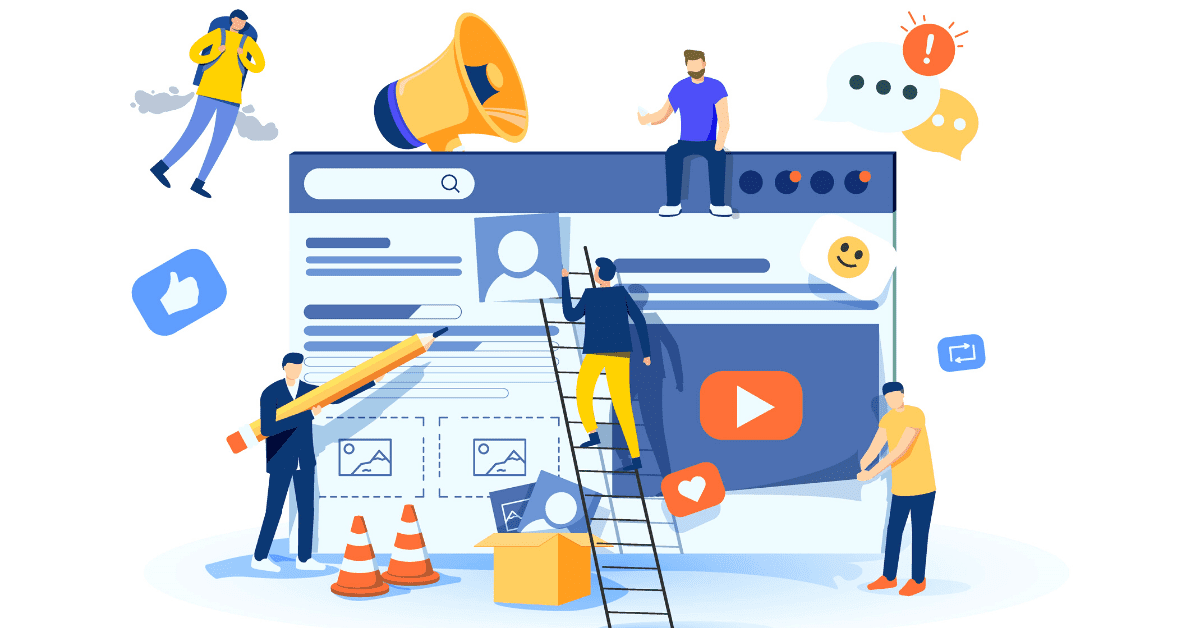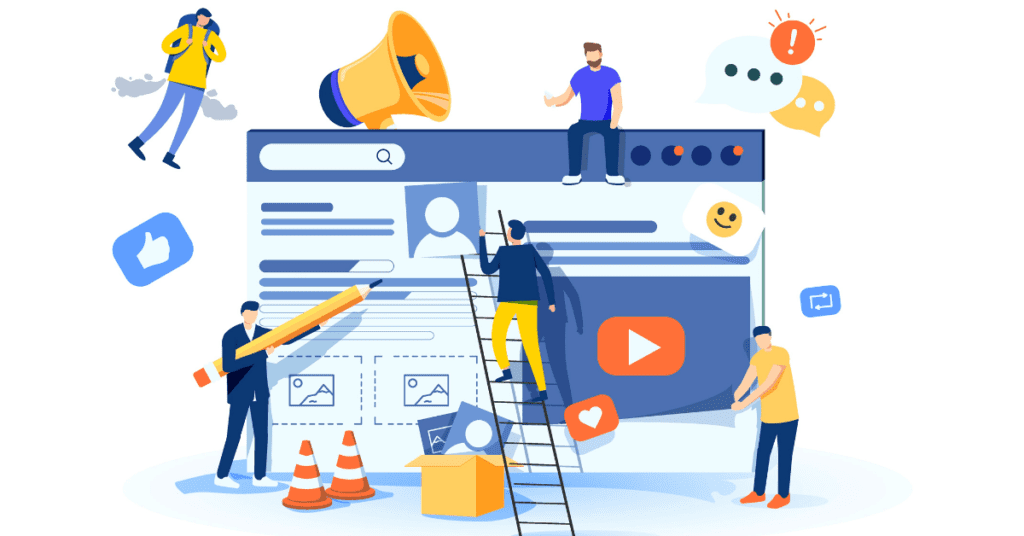Motivate more people to access your online events by using Facebook's best promotion strategies to promote your paid online events.
One of the bright spots of the pandemic is how businesses have adapted. Almost overnight, they moved from in-person to virtual work and e-commerce models.
To adhere to physical distancing requirements, and keep employees and customers safe, many businesses are creating live video and interactive experiences. Paid online events are emerging as an important tool to recovery, offering a means to stay connected to existing customers, reach new markets and generate revenue.
In June 2020, there were twice as many live broadcasts on Facebook Pages as there were the previous year. In August, Facebook launched a paid online events feature to help businesses create, promote, host and collect payments for virtual events. The feature is available in 20 countries, including Canada. To further support small businesses, the social network waived its fees for these events until the end of 2021.
With a growing number of businesses using paid online events to make up lost revenue, it’s important to promote your event to get the word out there. The right marketing can generate awareness and drive up the number of registrations and paying viewers.
What you need to know about Facebook paid online events
Facebook provides a one-stop shop where you can create, market, host and collect payment for online events. These events can include expert talks, webinars, podcasts, concerts, cooking and fitness classes, meet-and-greets, product releases, and more.
Facebook is testing video chat platform Messenger Rooms to host paid interactive meetings for smaller groups. To reach large audiences, Pages can host events on Facebook Live.
In all cases, these events represent a new way of monetizing live online content. Guests register to attend. When they do, they are charged a one-time fee, which is collected then and there.
People can watch by logging onto the Facebook event page or the Facebook TV app on their mobile devices and desktops. Plus, unlike events hosted by third-party sites, people who have paid to attend can both livestream on Facebook Live and watch the recording it later.
How to promote a paid online event
To get started, set up a Facebook business page. This will allow you to share updates and engage customers. When you’re ready, enable your business page to host a paid online event.
Tip: Have all your business information ready, including payment and tax forms.
Then put Facebook’s best practices to work to help ensure your event is a success.
Make sure your event stands out
Use photos or videos so your audience will quickly recognize your brand’s event. Optimizing the best strategies to make your event stand out can help attract new audiences.
Tell your target attendees what they can expect
Include an event description and how your event will benefit attendees. Clearly explain what attendees will gain from the paid online experience. Build your credibility by sharing your expertise and what sets you apart.
Reach out to people you know
Start by inviting your page followers and existing customers, friends and family. Encourage everyone to let people in their networks know about your event. Facebook makes it easy to share your event. Tap share on your event page and choose the people you’d like to see at your event. You can also share your event to Facebook Groups, your personal page, Facebook, Instagram Stories and other social media channels. The goal is to drive awareness and registrations.
Expand your marketing reach
Cross-promote your event by sharing it across all the marketing platforms you already use, including your website, email and social media channels. Join forces with complementary business to showcase each other’s events.
Increase your presence on Facebook
Create an event ad in Facebook’s Ads Manager to promote your events on Facebook News Feed. This will help get the word out to more people.
Tip: Get people to RSVP on Facebook. This way you can stay in touch by providing them with updates and reminders.
Team up with a co-host
Inviting another business to co-host your event will introduce your event and your business to a new audience.
Build excitement by offering a set number of free invites
You can offer up to 50 free invites to your event. This will help generate buzz and motivate people to attend. You can use Facebook Page admins to send free access to select page followers. Co-hosts can also send free invites. These guests will get a page notification to let them know they have free access to your event, but they will have to accept the invitation to use it. As host, you will have access to event insights, which will tell you who has paid to attend and who will be attending for free. All invitees will be included in your total number of respondents.
Follow up with people who have indicated interest
Create posts in your paid online event. Each post generates a notification that goes to everyone who has shown interest in attending. These notifications serve as a prompt and motivator to register. The posts themselves are another way to provide information about the event and what it will offer.
More businesses are using paid online events to replace lost revenue and start them on the road to recovery. Competition is growing. Effectively promoting your event is critical to getting people interested and increasing the number of paid registrations. Tap into the expertise of partners to help promote events and ensure success.