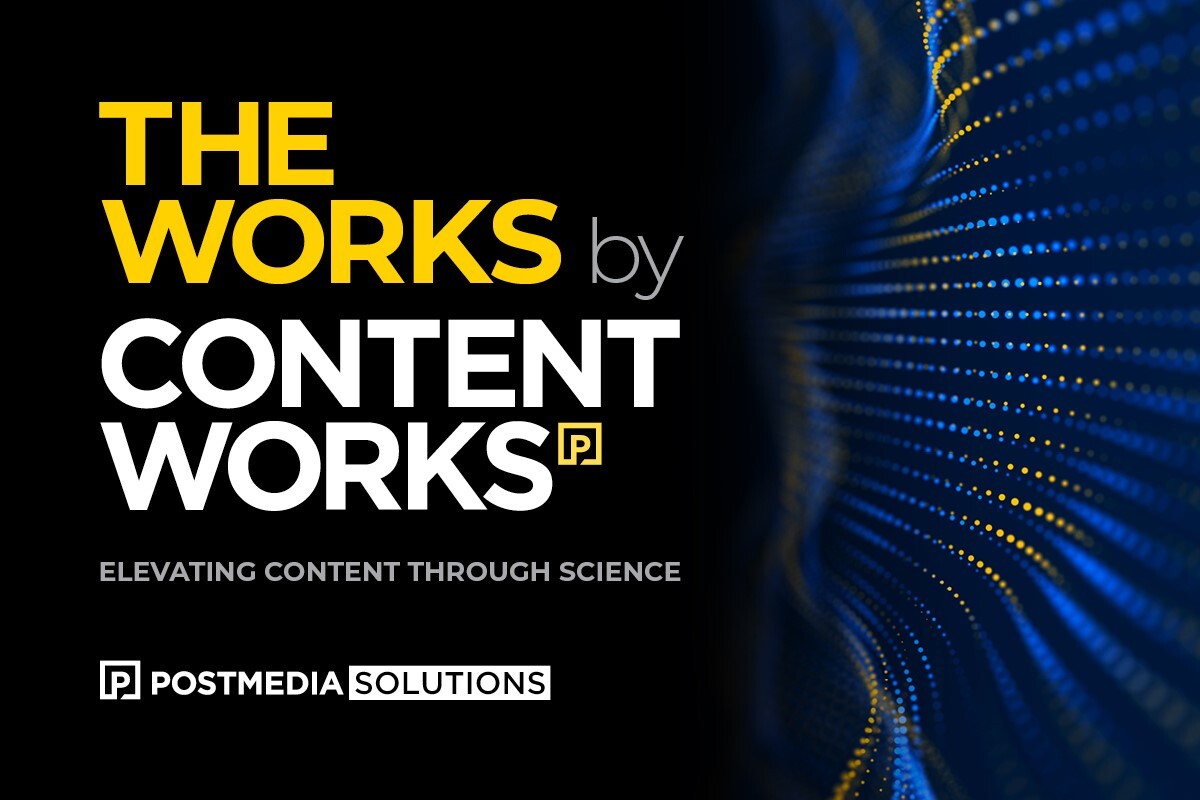LinkedIn Sales Navigator is a premium sales prospecting tool with advanced search capabilities to help you reach key decision makers.
Ready to take prospecting to the next level? LinkedIn Sales Navigator is an excellent resource for sales pros looking to build valuable networks of high-quality leads.
LinkedIn is an essential platform for business connections with nearly 800 million members and over 57 million companies listed. As well, LinkedIn stats show that four out of five LinkedIn members drive business decisions within their organizations, making it a reliable resource when looking for prospects with the power to buy from you.
With expanded search capabilities and powerful algorithms to support your prospecting, LinkedIn’s premium sales tool can help you connect with your target market and optimize your sales process. Sales leaders report significant benefits of using LinkedIn Sales Navigator. It increased the size of deals by an average of 42 per cent, sales wins by 17 per cent and the size of sales pipelines by 15 per cent.
Searching for sales leads can be very time consuming, but with better tools and insights, you’ll be well on your way to building a pipeline bustling with leads. If you haven’t been using Sales Navigator to its full potential, now is the time to dig in.
How to do an advanced search on LinkedIn Search Navigator
- Improve your LinkedIn profile
- Organize prospect list within Sales Navigator
- Create a relevant pipeline of potential leads
- Find similar prospects with built-in matching capabilities
- Use Boolean search on LinkedIn to improve results
What is LinkedIn Sales Navigator?
Sales Navigator is a premium sales solution that helps you find leads in your target market and build stronger relationships with valuable prospects. It can improve your sales prospecting and lead generation, and help you manage your sales team.
You can use the desktop version of LinkedIn Sales Navigator while in your office and download the app for use it at events, after a meeting or while killing time waiting for your next sales call. Being able to capture contacts and information on the go is just one of the handy features of this tool.
Beyond ease of use, one of the most valuable features of Sales Navigator is an advanced search capability powered by a set of exclusive search filters. These search filters allow you to find the right decision makers and shorten your sales cycle by ensuring your time is spent on effective prospecting activities. It also helps you build relationships and expand your digital network in meaningful ways through virtual connections.
LinkedIn Sales Navigator offers two editions:
- Professional edition for individual sales representatives; and
- Team edition for sales teams.
What types of targeting should you use for sales prospecting?
An excellent first step is determining what parameters you want to use to target new prospects. A general search may turn up thousands of results with varying relevance, but precise targeting in Sales Navigator gives you much more control.
Try using what you already know about your ideal customers or buyer personas. If your company has invested time and resources in building out these profiles, they’ll be helpful here.
Let’s start with the basics, then dig deeper into insights used by LinkedIn Sales Navigator’s advanced search:
Job title
Let’s suppose you’ve been selling with your company for some time. In that case, you likely know the titles of the people who typically are interested in your product or service and the titles of the final decision makers when you’re closing deals.
Location
You’ll want to be sure the people you’re targeting are in the geographical location you serve. Not every company is global, so consider what areas are reasonable for you to target.
Company size
Your sales approach likely helps customers recognize a problem and realize a need for a solution while showcasing your company as the logical next step to solving their problem. Experience has likely taught you that your product or service is most beneficial to small businesses, startups or enterprise clients, but perhaps not all of them. Use this insight to help narrow your targeting to the appropriate size companies.
LinkedIn platform insights
Here’s where Sales Navigator amplifies your efforts. Beyond basic information, such as job title, location and company size, Sales Navigator also lets you search by members’ activity on LinkedIn and dozens of other parameters.
With these advanced search filters, you can precisely target leads who fit your ideal client profiles and who are likely to be decision makers in their companies. You may also identify common ground or shared experiences that can help you build a rapport with leads more quickly.
Here are just a few of the search filters you can use in Sales Navigator:
- Leads with recent job changes
- Leads with recent LinkedIn activity
- Fortune 50/100/500 listing
- Company head count growth
- Number of followers
- Recent senior leadership changes
To ensure your search results as relevant as possible, you can filter out people you’ve already contacted, saved or viewed.
Best practices for using LinkedIn Sales Navigator advanced search
Beyond the advanced search capabilities, Sales Navigator has other helpful features. Follow these best practices to make sure you’re getting the most out of your investment:
Improve your LinkedIn profile
As you expand your network and begin to contact key decision makers in your target market, their first impressions of you will reflect on your company. Use a professional headshot and update your profile regularly with compelling information to help new contacts see value in connecting with you. Optimize your profile with relevant keywords, and don’t forget to include your contact information.
Pro tip: Chat with your marketing team to ensure the company’s LinkedIn page is also up to date, with clear and compelling information about who you help and the problems you solve.
Organize prospects within Sales Navigator
Finding valuable prospects is just one challenge for sales professionals looking to optimize their selling time. Sales Navigator lets you organize your list of prospects using log notes and tags to avoid confusion and ensure critical information is always close at hand.
Create a relevant pipeline
Once leads are saved in the platform, you’ll be able to monitor their activity on LinkedIn and discover insights to help guide your sales outreach efforts. This curated collection of contacts becomes a valuable pipeline of potential leads.
With LinkedIn’s powerful algorithms, you’ll be able to collect, save and analyze your network of leads to identify the most valuable prospects and pinpoint the best ways to connect with first, second or third-degree connections.
Find similar prospects with built-in matching capabilities
LinkedIn Sales Navigator has a nifty little function that allows you to search for valuable connections. Narrow your search to individual prospects to view accounts similar to the profile you are viewing. (Watch for a clickable button that says “view similar” next to the profile you’re viewing.) This capability can garner more results than simply searching in LinkedIn’s basic platform for relevant prospects.
Learn about Boolean search
Learning how to use Boolean search on LinkedIn will vastly improve your search results. It lets you use the words OR, AND and NOT to fine-tune your search. (Be sure to type these words in capital letters.) In addition, you can use quotation marks for multi-word terms such as “operations manager” for clarity. Brackets allow you to group Boolean search parameters, such as (financial OR investment) AND (director OR manager).
LinkedIn Sales Navigator is a powerful platform that provides the best experience for sales professionals looking for more effective prospecting. If you aren’t seeing the benefits yet, book a consultation and we’ll help you get the most out of this premium service.